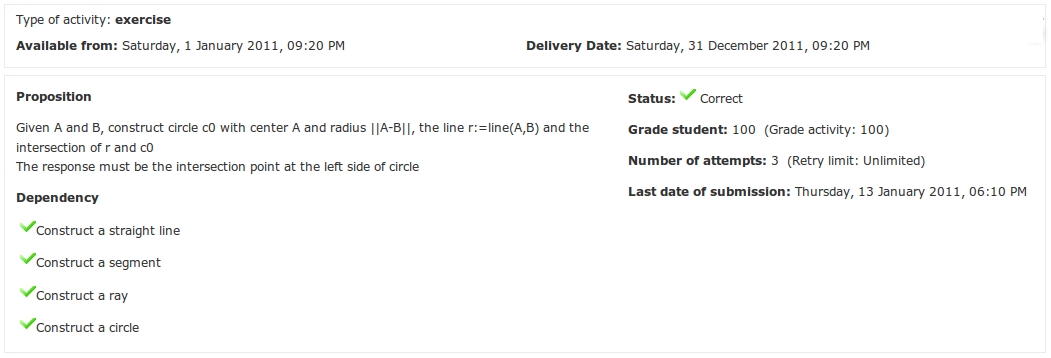| Table of Contents | |
Resources to accompanying of activities To facilitate the monitoring and development of activities in iAssign, it has three features: the status icons, details about the activity and historic of comments. 1) Status icons: Provide the state of the activity, there are four status icons (see Figure 7), one for every possible situation, which are:
2) Historic of Comments: It is a particular area for student and teacher exchange comments on a specific exercise. When the student or the teacher receives a message, a "new mail" icon will be displayed along with the activity (see Figure 7) indicating that he has unread messages in that period.
Figure 7. Status icons and historic of comments 3) Details about the activity: This sector displays information about an activity (see Figure 8) as deadline, last reporting date, number of attempts (number of attempts sent), and the situation of the last assessment (correct, incorrect, sent and unsent).
Figure 8. Resources to monitor the interactive activities |